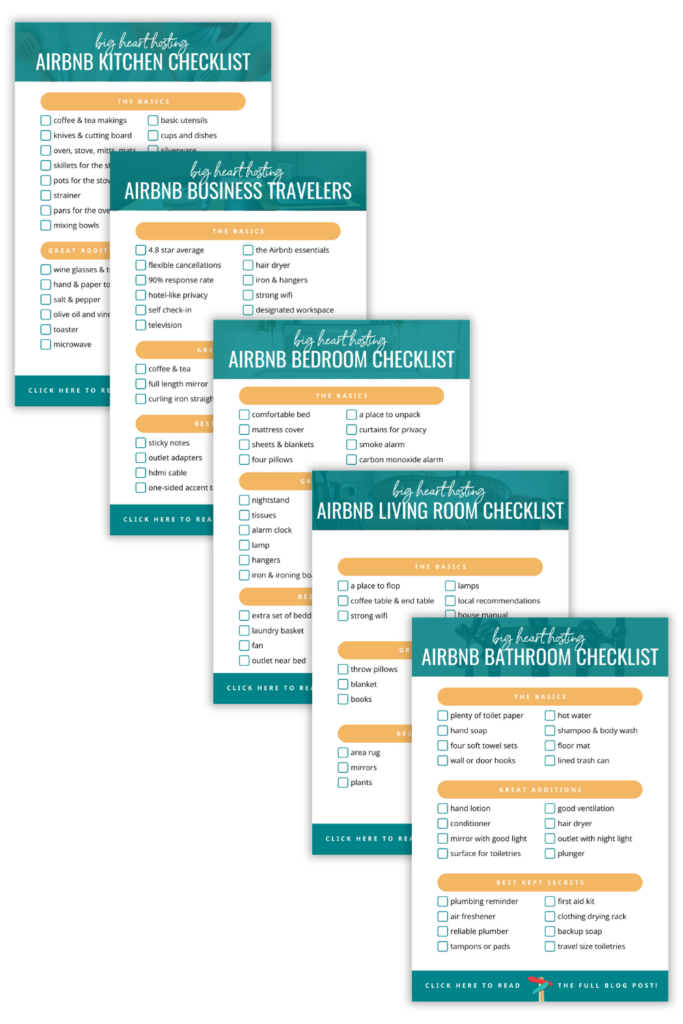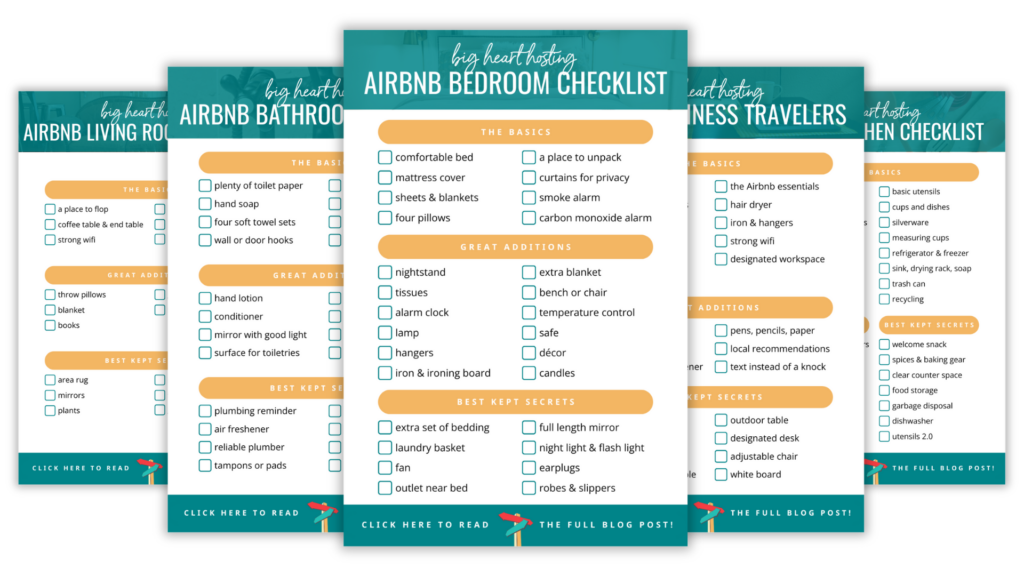FAQ: Full Time Travel Answers for the Potential Nomad
This past weekend we reached a momentous milestone: one year of Airbnb living! To celebrate the occasion, we’ve gathered up all the questions we’ve received
You could be attracting more guests who are working remotely.
As companies continue to expand their remote-work policies, work-from-home is quickly becoming work-from-anywhere. And that includes your Airbnb! A growing number of guests are actively searching for places where they can work as well as play. If you’re struggling to attract this growing group of remote-working guests, take a moment and step into their shoes.
Ask yourself: what’s preventing these guests from actually booking my place? It’s likely that they don’t know whether or not they can trust your internet connection. The last thing they want is to be cutting in and out of an important zoom call as their boss surveys the new environment behind them, wondering: “Where the heck are they? Hold up. Are they on vacation? Well, that takes a lot of nerve.”
Share your wifi speeds on your Airbnb listing.
Luckily that fear is super easy to alleviate for potential guests considering your Airbnb. You just need to run an internet speed test and share your wifi speeds on your listing. (Not sure what a wifi speed test even is? No problem. We’ve got an entire blog post that explains what wifi speed tests are and why they matter to guests.) Hands down, transparent wifi speeds are the fastest way to attract remote-workers. It will give these guests the confidence that they can count on strong, stable internet during their stay with you. No glitchy zoom meetings. No angry bosses.
And if you run a speed test and your wifi turns out to be relatively slow, that’s still worth knowing and documenting. Remember: good Airbnb listings attract the right guests and repel the wrong ones. If your Airbnb isn’t the right fit for remote-workers, let’s make sure folks know that they should visit your place when they’re off the clock. Alternatively, a slow speed test may help you decide that you want to upgrade your internet and start attracting this new wave of guests.
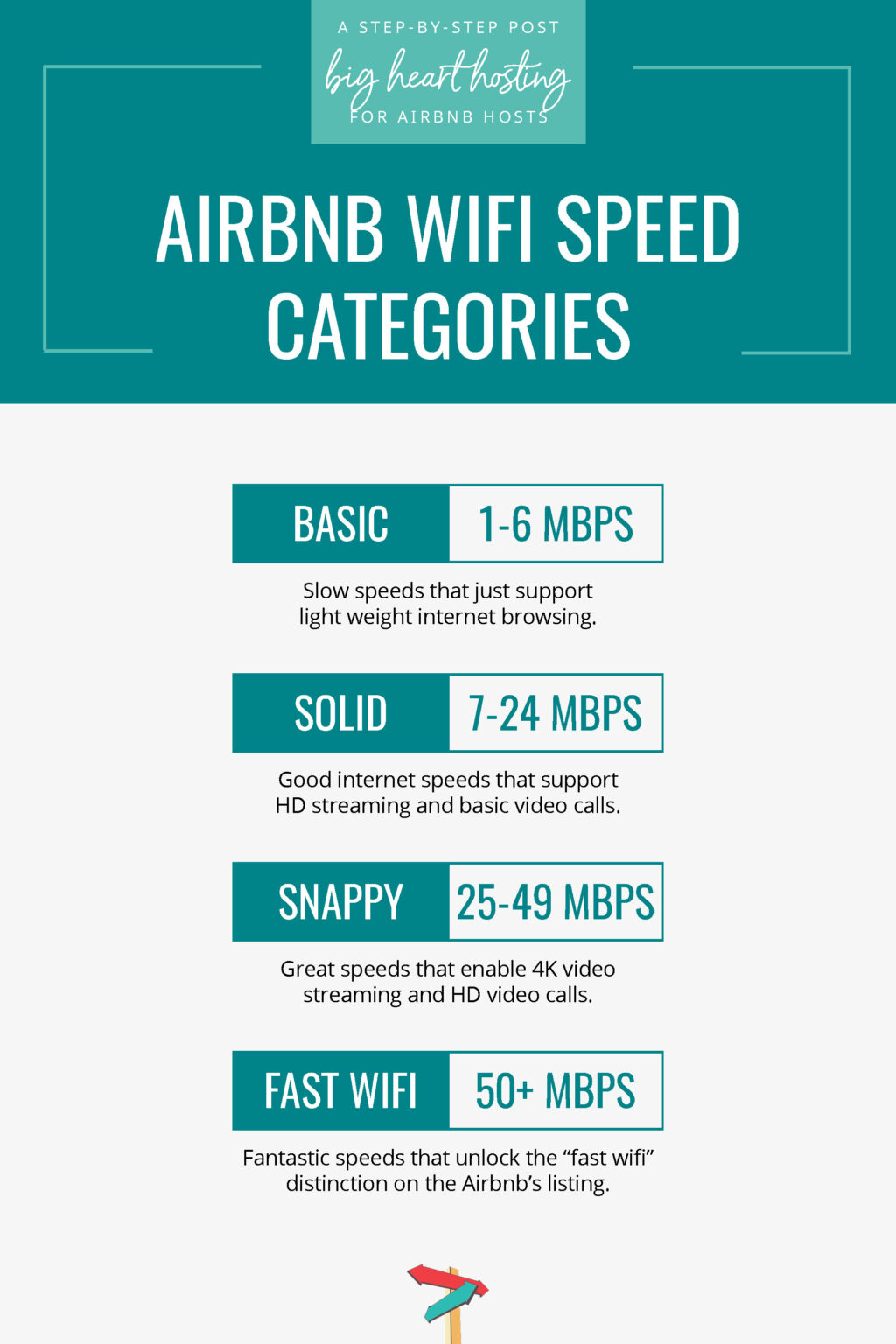
Test your wifi speeds inside the Airbnb app (and see if you unlock “fast wifi”.)
Airbnb has recently added the ability to perform a speed test inside the app. How cool is that? (You can read Airbnb’s full article with their instructions here.) So the next time you’re at your Airbnb, here’s what you can do:
We’ve created this quick cheat sheet to help you understand how Airbnb categorizes wifi download speeds. (If you’re wondering about upload speeds or latency, Airbnb’s speed test doesn’t capture those metrics at this time. But if you know these numbers, we’d definitely recommend mentioning them in your listing.)
That’s right. If your download speed is over 50 mbps, then you could unlock a special amenity called “fast wifi.” Once you’ve recorded that speed with the app’s wifi test, Airbnb will add that distinction to your listing. You might be sitting on top of a hidden, high-value amenity, and not even know it. Time to go find out.
P.S. Want more ideas to improve your online listing? Sharing your wifi speeds is just one of the 15 adjustments we coach you through in our step-by-step strategy to optimize your Airbnb listing. If you haven’t seen it yet, this is our 5-day hosting challenge, and it’s completely free! Want to get started? Just click the button below and we’ll see you inside the challenge.
The number one question we hear from hosts is “What am I forgetting to put in my Airbnb?” This collection is the definitive answer to that question. In our signature product, we go room-by-room, step-by-step until your Airbnb is perfectly appointed and ready to impress. Bye-bye blindspots and hello happy guests!

free checklist!
Luckily all 15 of these common mistakes are super easy to fix. Grab your copy of the checklist below and dive on in!

You’re an ambitious Airbnb host with a big heart. But on some days, hosting isn’t exactly what you had imagined. Maybe it’s overwhelming. Or isolating. Or just not making the kind of money you had envisioned. At Big Heart Hosting, we’re on a mission to help hosts like you thrive, not just get by. We create step-by-step resources that bring together the best hosting strategies from around the world. We’ll give you the knowledge and community you need to create the joyful, prosperous Airbnb you deserve.
categories

This past weekend we reached a momentous milestone: one year of Airbnb living! To celebrate the occasion, we’ve gathered up all the questions we’ve received

Story time. There were two ways to reach the Airbnb hidden amongst the pine trees. There was the fully paved road. And then there was

At Big Heart Hosting, we’re on a mission to help hosts like you thrive, not just get by. We create step-by-step resources that bring together the best hosting strategies from around the world. We’ll give you the knowledge and community you need to create the joyful, prosperous Airbnb you deserve.
Privacy & Cookies: This site uses cookies to improve your experience. By continuing to use this website, you agree to their use. See our Privacy Policy to find out more, including how to control cookies.
Hello! We’re honored to be a small part of your hosting adventure. We truly love connecting with hosts one-on-one. Send us a message here, and share what you’re creating. We can’t wait to celebrate with you!
Copyright © bnbNomad, LLC. All Rights Reserved
Download our most popular free hosting resource now!
THE AIRBNB BEGINNER CHECKLIST BUNDLE
Download our most popular free resource now!