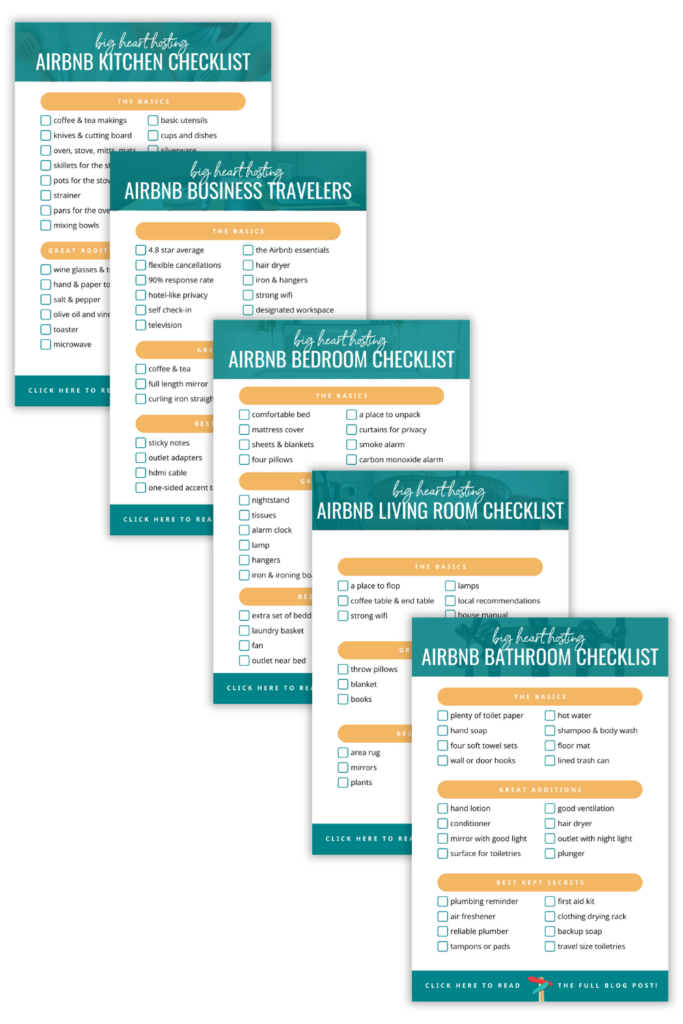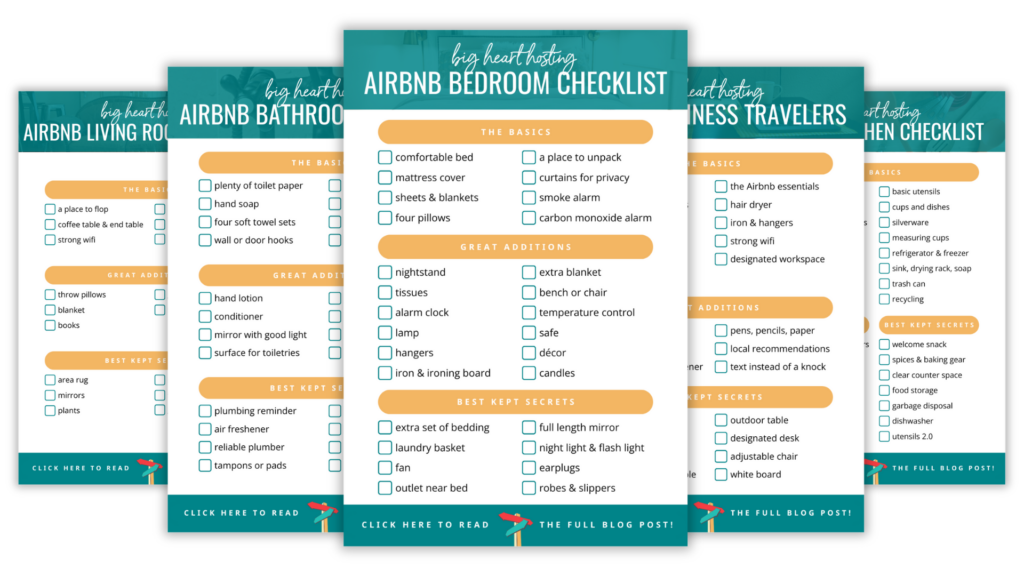Myth Buster #1: Your Airbnb is just a hobby.
When you first opened the doors to your Airbnb, curiosity was the main driver. “Will folks actually pay to stay in the mother-in-law suite over
You think your Airbnb data doesn’t really matter.
Sure, you’ve heard the buzzwords: “data-driven decisions”, “actionable data”, “the data doesn’t lie.” Phrases like these have been humming around the business world for well over a decade. But when it comes to your own business as a short term rental owner, you don’t think any of this applies to you.
Or at least, you hope all that data jargon doesn’t apply to you. The truth is that the thought of analyzing data of any type sounds completely intimidating. You’re worried you wouldn’t know which way is up. Heck, you’re not even sure if you have access to any data about your Airbnb. And if you do have access to it, you don’t know where you’d go to look for it.
If this is you, take heart. You are definitely not alone. Plenty of hosts are overwhelmed by the thought of diving into their Airbnb data. If you’re wondering where to get started, keep reading. We promise this is more approachable (and fun!) then it might sound.
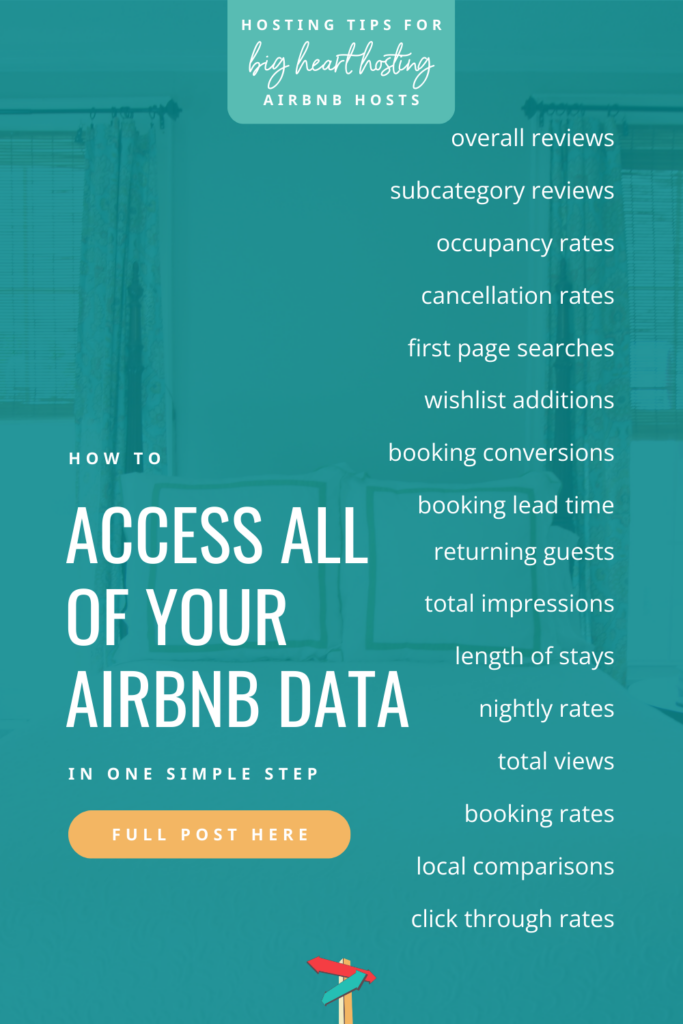

Start exploring your performance data under the Airbnb “Insights” tab.
Airbnb actually provides a wealth of data about how your listing is performing, but many hosts have no idea they have access to this kind of data because it isn’t displayed by default. To see all your Airbnb data, you first have to activate the Professional Hosting Tools in your Airbnb account. Don’t worry. Doing so is completely free and we’ve included step-by-step instructions below.
Once you’ve turned on the Professional Hosting Tools, you’ll discover an enormous amount of information in your Insights dashboard. (Login > Manage listings > Menu > Insights)
This is where the fun begins. If all this data is brand new, here’s your mission: just start clicking around. Don’t worry. You can’t break anything. You can explore all sorts of questions about how your listing is performing. And when you’re not sure what a number means, just click on the underlined description and a complete definition will pop up. Also note that you can adjust the time frame for any of this data, selecting the start and end dates you care about most.
You have access to so much free data about your Airbnb:
You can literally follow the booking flow of your guests through your data:
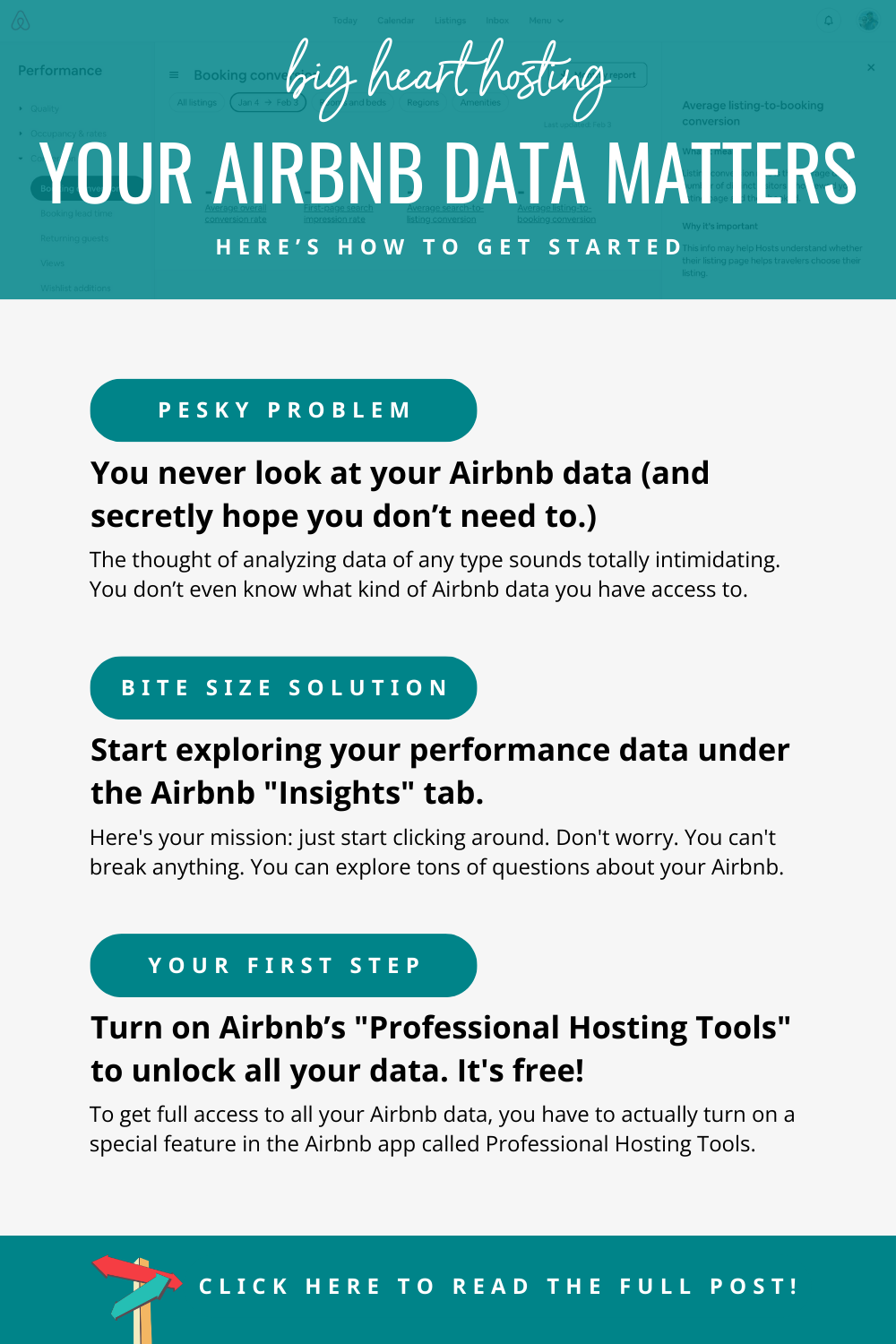
Turn on the “Professional Hosting Tools” to unlock all your data. (It’s free!)
Here’s your first step. Like we said above, to get full access to all your Airbnb data, you have to actually turn on a special feature in the Airbnb app called Professional Hosting Tools. These tools are completely free and only take a few clicks to turn on, but until you do, the default data available to you is really wimpy.
First, let’s check if you still have the default set up. Login to your Airbnb account, navigate to your Manage Listings dashboard, go to the Menu dropdown, and click the Insights button. If you see a basic structure that looks like the image below, you’ve still got the default setup. Your default data is limited to just the Views tab with a single chart and three measly metrics: Views, New Bookings, and Booking Rate.
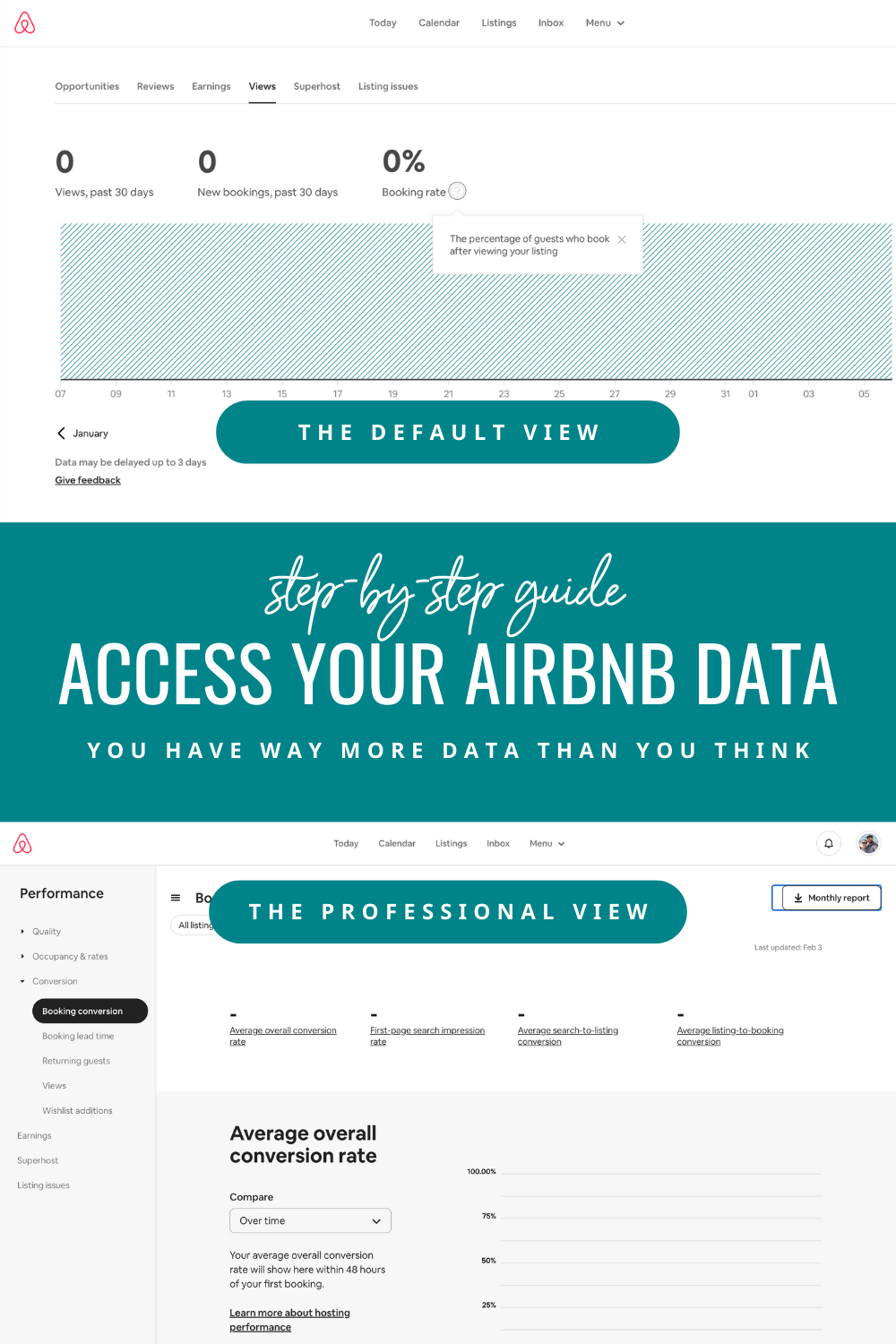
Truthfully, we are shocked that this is the default data Airbnb provides hosts, but luckily accessing more robust data is just a few clicks away.
Here’s how to turn on Airbnb’s free Professional Hosting Tools:
That’s it! Now just head back to your Insights tab and you’ll see a completely different set up with an entire performance panel. In a matter of seconds, you’ve unlocked a goldmine of free data all about your specific listing. Time to start exploring!

When you first opened the doors to your Airbnb, curiosity was the main driver. “Will folks actually pay to stay in the mother-in-law suite over

You’re not sure how often your Airbnb should be booked. In other words, you don’t know what your Airbnb occupancy rate should be. Out of
The number one question we hear from hosts is “What am I forgetting to put in my Airbnb?” This collection is the definitive answer to that question. In our signature product, we go room-by-room, step-by-step until your Airbnb is perfectly appointed and ready to impress. Bye-bye blindspots and hello happy guests!

free checklist!
Luckily all 15 of these common mistakes are super easy to fix. Grab your copy of the checklist below and dive on in!

You’re an ambitious Airbnb host with a big heart. But on some days, hosting isn’t exactly what you had imagined. Maybe it’s overwhelming. Or isolating. Or just not making the kind of money you had envisioned. At Big Heart Hosting, we’re on a mission to help hosts like you thrive, not just get by. We create step-by-step resources that bring together the best hosting strategies from around the world. We’ll give you the knowledge and community you need to create the joyful, prosperous Airbnb you deserve.
categories

Located just up the street from East Matunuck State Beach, Emily and Carl offer the quintessential Airbnb experience. They’ve transformed the in-law suite tucked above

Looking for the perfect gift for an Airbnb host? We’ve got you covered. Whether you’re a guest looking to leave a little something for an

At Big Heart Hosting, we’re on a mission to help hosts like you thrive, not just get by. We create step-by-step resources that bring together the best hosting strategies from around the world. We’ll give you the knowledge and community you need to create the joyful, prosperous Airbnb you deserve.
Privacy & Cookies: This site uses cookies to improve your experience. By continuing to use this website, you agree to their use. See our Privacy Policy to find out more, including how to control cookies.
Hello! We’re honored to be a small part of your hosting adventure. We truly love connecting with hosts one-on-one. Send us a message here, and share what you’re creating. We can’t wait to celebrate with you!
Copyright © bnbNomad, LLC. All Rights Reserved
Download our most popular free hosting resource now!
THE AIRBNB BEGINNER CHECKLIST BUNDLE
Download our most popular free resource now!